Google My Business is a free platform that allows businesses to manage their online presence across Google’s various properties. This includes search, maps, and Google.
Businesses can use Google My Business to post updates, photos, offers, and other information that will appear in search results and on their Google page.
Google My Business is important because it allows businesses to control their online presence and be found by potential customers. It also gives businesses insights into how customers find and interact with their business online.
If you’re a business owner, it’s important to claim and verify your Google My Business listing. This will help ensure that your listing is accurate and up-to-date and that only you can manage your business information.
Top Reasons Your Offline Business Must Have An Online Presence
Whether it’s a website, a social media page, an e-commerce platform, or a combination, taking your business online offers vast opportunities.
Here are the ultimate reasons you need to establish an online presence now:
• Establish brand authority
• Make it easier for potential customers to reach you
• Market your brand to a wider clientele
• Overcome location barriers
• Build stronger relationships with existing and potential customers
• Provide better customer support
• Reduce operation costs
• Research competitors and improve business strategies
The internet is a critical tool for reaching more potential customers and turning them into qualified leads and sales. Leverage this opportunity to optimize your customer experience and satisfaction. It’s time you gain the competitive advantage of taking your offline business online!
Capture Your Business Identity with GMB

Google My Business (GMB) is a free and easy-to-use tool for businesses, brands, artists, and organizations to manage their online presence across Google. With GMB, you can verify your business information, build your brand, attract customers with updates and photos, and measure your performance with insights.
If you’re not using GMB to its fullest potential, you’re missing valuable opportunities to connect with customers and grow your business.
Here’s a quick overview of what GMB can do for you:
Verify and update your business information: Ensure your name, address, hours, website, and contact information are accurate and up-to-date.
Build your brand: Add photos, videos, and other rich media to show customers what makes your business unique.
Attract customers: Use GMB Posts to share special offers, events, and other timely updates with customers.
Measure your performance: Use GMB Insights to track how customers find and interact with your business online.
Getting started with GMB is easy. Just create or claim your business listing and ensure your information is accurate and up-to-date. Then start adding photos, videos, and other rich media to show customers what makes your business special. And be sure to post regular updates to keep customers in the loop about what’s happening at your business.
Now is the time to start if you’re not already using GMB. It’s free and easy to use and can help you reach more customers and grow your business. So what are you waiting for?
- “Our Woven Journey” Boosts Website Traffic with SEORDEV’s Google Web Stories Service
- How to market on social media
- How To Make Your Online Store Stand Out From The Competition
- How best to reach potential customers on E-Commerce websites?
- How Social Media Can Help You Grow Your Business
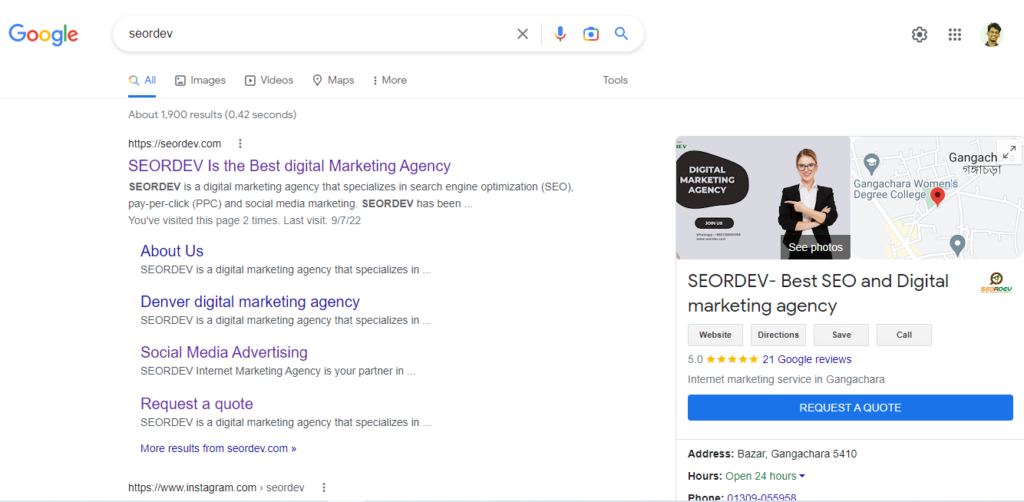
How do I create a Google My Business?
Creating a Google My Business listing is simple and only takes a few minutes. Just follow these steps:
Go to google.com/business and click “Start now.”
Enter your business name and address. If your business has multiple locations, you can add them one at a time.
Choose your business category. Be as specific as possible so customers can find you easily.
Add your business hours, website, and contact information.
Verify your listing by phone or mail. This helps Google confirm that you’re the business owner and allows you to manage your listing in the future.
Once you’ve created your GMB listing, keep your information accurate and up-to-date. This includes your business hours, website, and contact information. You should also regularly add new photos and videos and post updates to keep your listing fresh.
In addition, be sure to monitor and respond to customer reviews. This will help you build trust with potential customers and improve your chances of ranking higher in search results.
By following these simple steps, you can create a GMB listing that will help your business be found by potential customers and grow your online presence. So what are you waiting for? Get started today!
How to Optimize Your GMB Listing?
Now that you know how to create a GMB listing and where it can appear, you might wonder how to optimize your listing for maximum impact. Here are a few tips:
Add photos and videos: Customers love photos and videos, so add some to your GMB listing. This will help customers get a feel for your business and what you offer.
Add rich media: In addition to photos and videos, you can add rich media such as virtual tours, menus, and price lists. This will help customers learn more about your business and make it more likely they’ll visit your website or store.
Complete your profile: Complete your GMB profile by adding your business hours, website, and contact information. This will help customers find you and learn more about your business.
Monitor and respond to reviews: Customers trust online reviews, so monitor and respond to them. This will help build trust with potential customers and improve your chances of ranking higher in search results.
Following these tips can optimize your GMB listing for maximum impact. So if you’re not using GMB to its fullest potential, you’re missing out on valuable opportunities to grow your business.
Where Does GMB Appear?
Now that you know how to create a GMB listing, you might wonder where it will appear. GMB listings show up in a variety of places across Google, including:
Google Search: When customers search for your business on Google, your GMB listing may appear in the search results. This can help you attract new customers and grow your business.
Google Maps: When customers search for businesses on Google Maps, your GMB listing may appear. This can help you reach local customers and grow your business.
Google+: Your GMB listing is automatically created as a Google+ Page. This gives you a presence on Google’s social network, which can help you connect with potential customers and build your brand.
As you can see, GMB can help you reach potential customers in various ways. So if you’re not using GMB to its fullest potential, you’re missing out on valuable opportunities to grow your business.
Why Do You Need a Google Business Listing?
If you don’t have a Google My Business account, you are missing out on the opportunity to generate more traffic and business and differentiate yourself in Google.
You can manage your company’s appearance on Google search results with Google Business Listing. For instance, it ensures that customers acquire relevant information about your company when they reach your business on Google or search for terms related to your products or services.
Google My Business can help you:
• Get your business on Google’s Local 3-Pack
• Reach and engage with your target market for free
• Establish your authority with a great business profile
• Earn trust from customers
• Increase traffic and sales
• Learn more about your business
According to Net Marketshare, roughly 80 percent of all searches happen on Google. Your target market relies on Google’s first page to find the products and services it needs. That is why creating a GMB account is so important.
What Can You Do With GMB?
Now that you know how to create a GMB listing, you might wonder what to do with it. GMB provides various features that can help you attract new customers and grow your business. Here are a few of the things you can do with GMB:
Create a website: With GMB, you can create a free website for your business. Your website will be hosted on Google servers and include your business name, address, and contact information. You can also add photos, videos, and other content to your website.
Get found online: GMB helps you get found online by customers searching for businesses like yours. When customers search for keywords related to your business, your GMB listing will appear in the search results.
Communicate with customers: GMB allows you to communicate through your listing. You can post updates, messages, and specials that will appear on your listing. Customers can also leave reviews and ratings on your listing.
Manage your business information: GMB allows you to manage your business information, such as your business hours, contact information, and website. You can add photos, videos, and other content to your listing.
How to Drive Customer Engagement on Google with GMB
Google has laid out a set of guidelines for creating a GMB account. Only businesses with a physical location that customers can visit or companies that travel to visit their customers can create a GMB account.
To maintain high-quality information on Google, make sure you:
• Avoid prohibited content and activities
• Provide an accurate business address and service area
• Enforce consistent branding across all platforms
• Describe your core business accurately
Google Business Listing is a valuable and convenient tool to help you establish your brand authority. This tool is used to ensure your business information is comprehensive and up-to-date. Your core business information includes:
• Name
• Address
• Contact number
• Website address
• Business description
• Category
• Attributes
• Among others
Google Search, Google+, and Google Maps will index this data to provide a foundation for your local SEO. Your company information should be consistent with what’s listed on your website, or it will hurt your search ranking.
Leverage GMB To Promote Your Business And Generate Leads
If you’re like most business owners, you’re always looking for new ways to generate leads and promote your business. And if you haven’t considered using Google My Business (GMB), now is the time!
GMB is a free platform that allows businesses to create and manage their listings on Google Search and Maps. And it’s an incredibly powerful tool for driving traffic and generating leads.
Here are four ways you can use GMB to promote your business and generate leads:
1. Optimize Your Listing
Make sure your GMB listing is complete and accurate. Include key information on Google Maps and Search, such as your business name. Creating a complete and accurate listing will make you more likely to appear in search results and drive traffic to your website.
2. Add Photos and Videos
Include photos and videos in your GMB listing to give potential customers a virtual tour of your business. Photos and videos are great ways to showcase your products or services and highlight what makes your business unique.
3. Use Posts to Promote Special Offers
GMB posts are a great way to promote special offers, events, and product launches. Use posts to drive traffic to your website or brick-and-mortar store. And make sure to include a call-to-action (CTA) so potential customers know what to do next.
4. Encourage Reviews
Customer reviews are important for two reasons. First, they help improve your listing’s SEO. Second, they build trust and credibility with potential customers. So make sure to encourage customers to leave reviews on your GMB listing.







